Flight VectorTM software provides a fast, easy, and accurate way to manage air and ground assets on a variety of operational requests. Its customizable, intuitive, straight-forward interface maximizes efficiency, while still providing users with access to a large number of robust features.
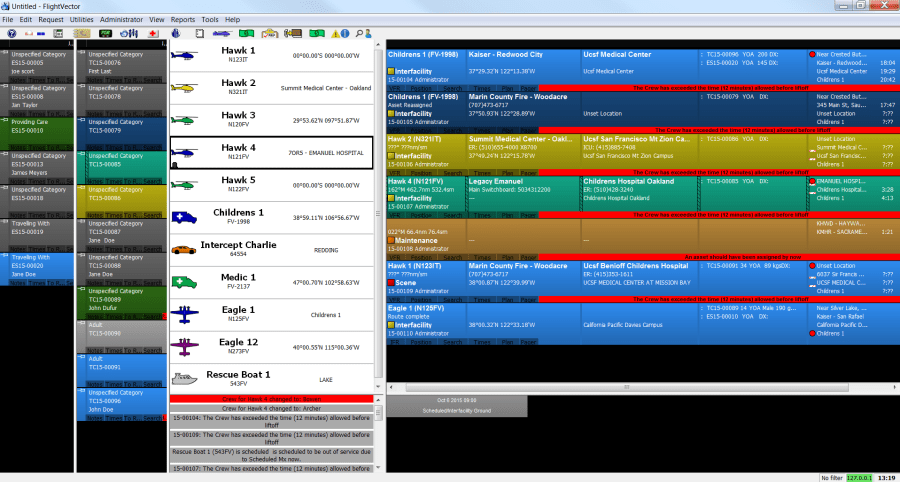
Flight VectorTM has two core purposes. The first is to provide users with an accurate, real-time accounting of their fleet, including the position and status of each asset. The second is to allow users to rapidly create requests and select the optimal asset to assign to these requests.
Flexibility and Situational Awareness
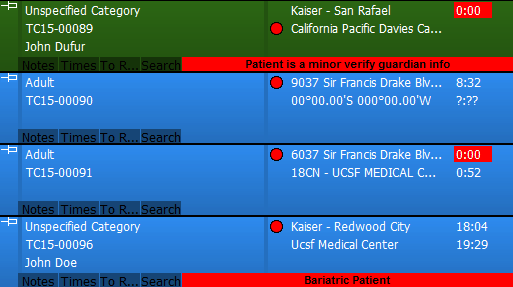
Flight VectorTM offers the flexibility to make multi-patient transports while still providing Segway mileage for each patient. Individual patients can be associated with more than one request for those request that require multiple assets. For long term planning requests can be scheduled and activated at the appropriate start time.
The CAD’s color coding provides quick visual references of asset, crew staffing, request and patient status.
Custom and system generated notifications and triggers assist in directing the user’s attention to critical information to ensure vital elements are not overlooked.
User Interfaces can be customized to display different layouts that can including sorting and filtering to provide the user with a CAD interface that meets specific job function needs.
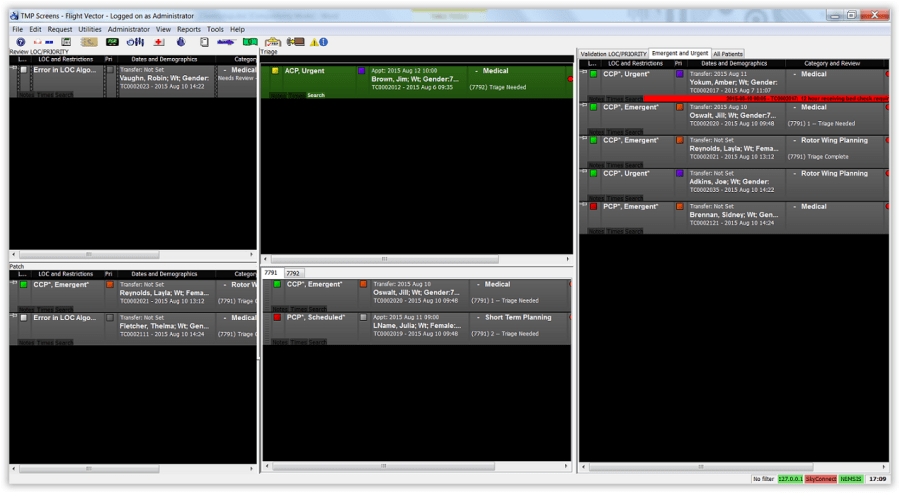
Asset and Crew Capability Management
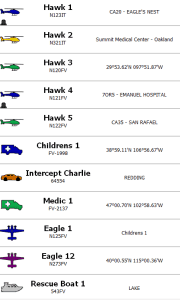
In order to make most efficient use of their fleets, users must have accurate, up-to-date information about their assets at all times. Flight VectorTM integrates with a wide variety of GPS tracking and satellite data-link systems to ensure that every asset’s location and status is known up to the second. Flight Vector’s ability to integrate a large number of client installations means that everyone in your organization, from mechanics in the hangar to dispatchers in the call center to pilots at their base, can enter information about the current status of an asset and its crew. Flight VectorTM uses this information to ensure that the best asset for a request is dispatched every time.
Through use of the asset level of care and crew compatibility features the user can quickly see if the asset and crew assigned meet the patient level of care needs. With the use of the web based Crew Login Portal crew members can specify their shift start time and asset assignment and have it automatically update the CAD.
Workflow
When time is of the essence, the closest medically appropriate assets need to be launched quickly and accurately. With Flight VectorTM the call intake is streamlined. From the customizable intake form to the automated paging, every part of the Flight VectorTM interface is designed to promote rapid, accurate data entry and dissemination.
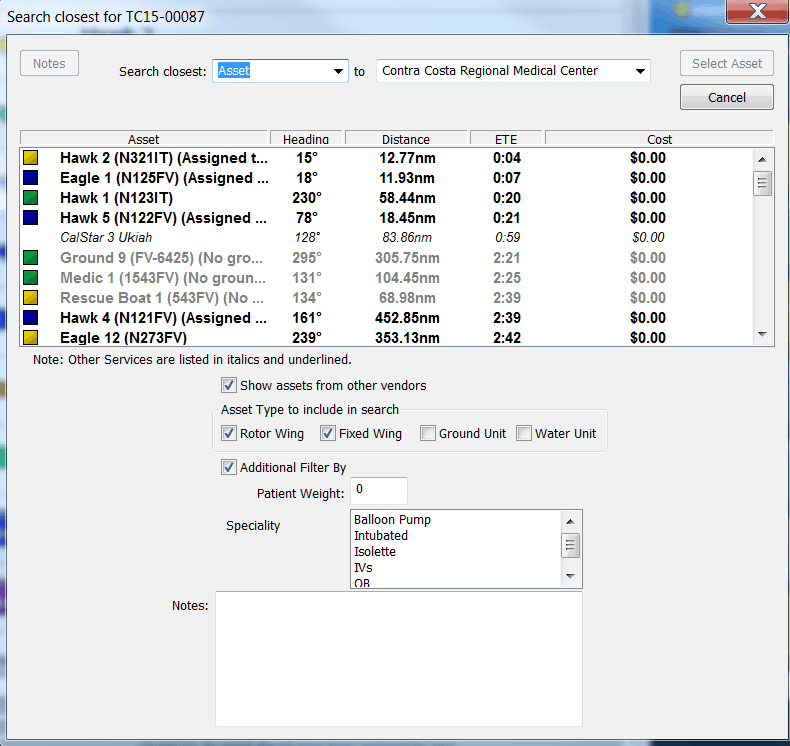
The comprehensive paging system allows for integrated, automated communication between users, assets, ground facilities, and even individuals outside your organization. This seamless integration ensures that everyone involved with your organization has the information they need when they need it, allowing them to function with maximum efficiency.
Flight VectorTM allows for the export of data in a variety of formats. For example, patient data is exported using the industry standard NEMSIS format to import into ePCRs improving the overall efficiency and accuracy.
Flight VectorTM allows for quick modification of asset route plans to provide up to the minute ETAs and obstacle clearance information.
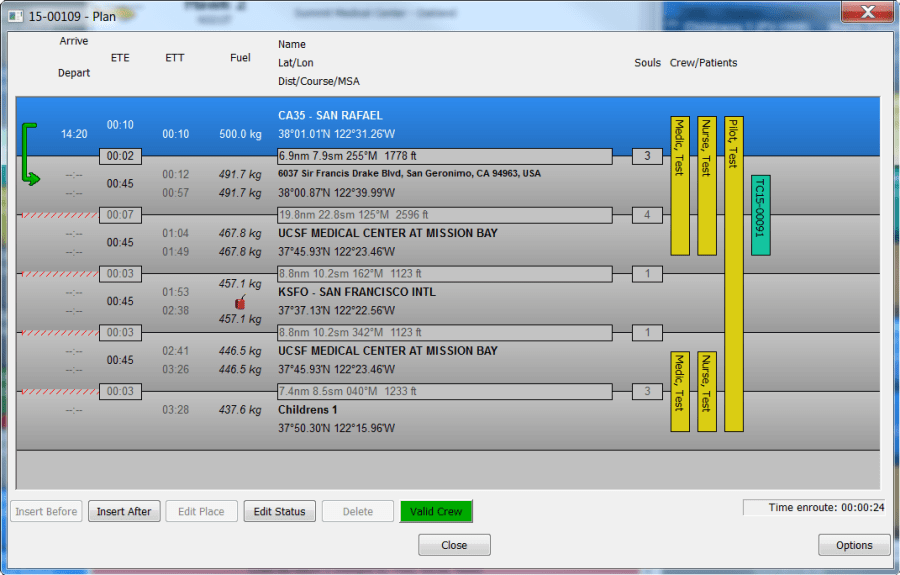
Search feature tools within Flight VectorTM enable users to send assets to the most efficient, useful destination with minimal input from the user. Full integration with the FVMapTM application gives users the ability to quickly and accurately create new destinations, including street addresses and GPS waypoints. Flight VectorTM integrates with GoogleTM Maps to give users satellite imagery of landing zones and use addresses found in GoogleTM Maps to create requests.
(image)
In addition to these core principles, Flight VectorTM has a wide variety of other features that allow users to simplify management of even the largest of fleets.
Flight VectorTM offers access to a wide range of report templates and custom reports either through the CAD itself or a web based application to allow the monitoring of valuable statistics concerning fleet status, asset performance, and other important metrics. The web based application will allow users to easily access needed data remotely. Reports can even be automated to provide you with the latest information on a daily basis.
(image)
Flight VectorTM’s web based dashboard provides a graphical depiction of the organization’s vital statistics to include call volume, trends, call locations.
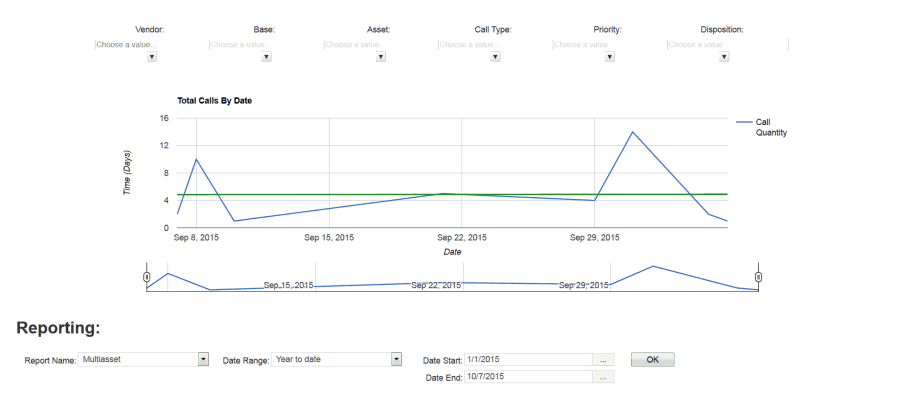
Pilot Duty Tracking creates records of pilot flight time and checks these records in real-time to ensure that pilots are in compliance with FAA regulations concerning rest and duty time. This information also integrates seamlessly with Flight and Duty TrackerTM for web-based management of in-depth pilot duty and training compliance information.
Above all, Flight VectorTM offers you customizability. Our dedicated design team works with each and every client to develop a solution that fits their organization. From the user interface to the design of the database itself, Flight VectorTM can be adapted in any number of ways to suit your needs, and can continue to evolve with your organization. This commitment to customer service and cooperative design is what makes Flight VectorTM ideal for your CAD needs.
Request a demonstration today and see how Flight VectorTM can help you accomplish your mission.